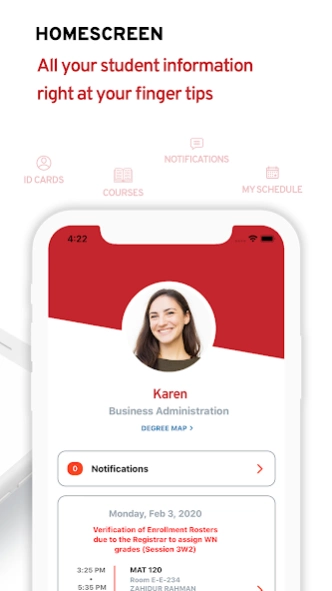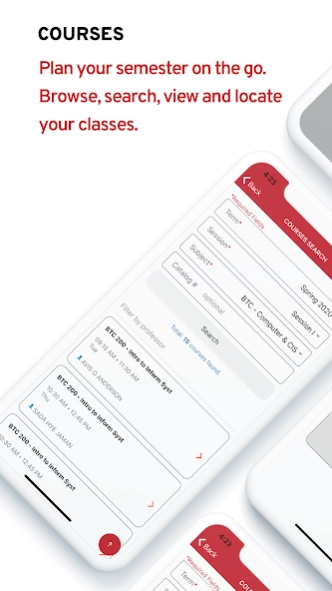LaGuardia Community College 3.3
Free Version
Publisher Description
LaGuardia Community College - Stay connected with My LaGuardia Mobile Application wherever you are.
Stay connected with LaGuardia Community College wherever you are. Find out how to get in touch with your advisor, make appointments and register for events; monitor your progress towards graduation, and more. It’s LaGuardia Community College in the palm of your hand!
Features:
ID Card - Your LaGuardia ID card is now available in the app for access to campus buildings, print release stations, Library access, and more. It's especially convenient for those moments when you've lost or forgotten your ID card. *You must have already received a physical ID card to access this feature.
My LaGuardia - Your “one-stop-shop” to all your online LaGuardia e-tools! My LaGuardia is a customized student portal tailored to help you manage and get the most out of your college experience.
My Schedule – provides students and faculty with a list of the courses they are teaching, includes meeting times and room #’s.
Courses - Plan your semester on the go. Browse and search the course catalog, view class times, instructors, descriptions, locations and more.
Notifications – important messages and nudges sent to students’ in-app from the Adv 2.0 advising system.
Appointments - Book appointments with your Advisor, Service areas and group events.
Maps and Locations - Find out where you are and where you need to go with our indoor floor maps, and discover new places on campus.
Directory - Search the public directory for faculty, staff and administrators. Send an email or place a call directly from the app.
Degree Estimator – a Tool that allows you to calculate how credit registration and accumulation impacts your date of graduation.
Ask Us – Get 24/7 quick, easy and accurate answers to all your academic and general College questions, i.e., How do I apply for financial aid? When is the last day to register?
Feedback – Tell us what you think about the App! Add comments, ideas or feedback to help us make our application better.
Emergency Info - Access important numbers when you need them. Call to report an emergency or get information from Public Safety.
About LaGuardia Community College
LaGuardia Community College is a free app for Android published in the Teaching & Training Tools list of apps, part of Education.
The company that develops LaGuardia Community College is LaGuardia CC Web Team. The latest version released by its developer is 3.3.
To install LaGuardia Community College on your Android device, just click the green Continue To App button above to start the installation process. The app is listed on our website since 2024-01-08 and was downloaded 1 times. We have already checked if the download link is safe, however for your own protection we recommend that you scan the downloaded app with your antivirus. Your antivirus may detect the LaGuardia Community College as malware as malware if the download link to edu.cuny.lagcc.lagcccunyapp is broken.
How to install LaGuardia Community College on your Android device:
- Click on the Continue To App button on our website. This will redirect you to Google Play.
- Once the LaGuardia Community College is shown in the Google Play listing of your Android device, you can start its download and installation. Tap on the Install button located below the search bar and to the right of the app icon.
- A pop-up window with the permissions required by LaGuardia Community College will be shown. Click on Accept to continue the process.
- LaGuardia Community College will be downloaded onto your device, displaying a progress. Once the download completes, the installation will start and you'll get a notification after the installation is finished.